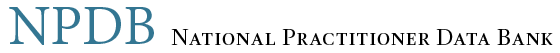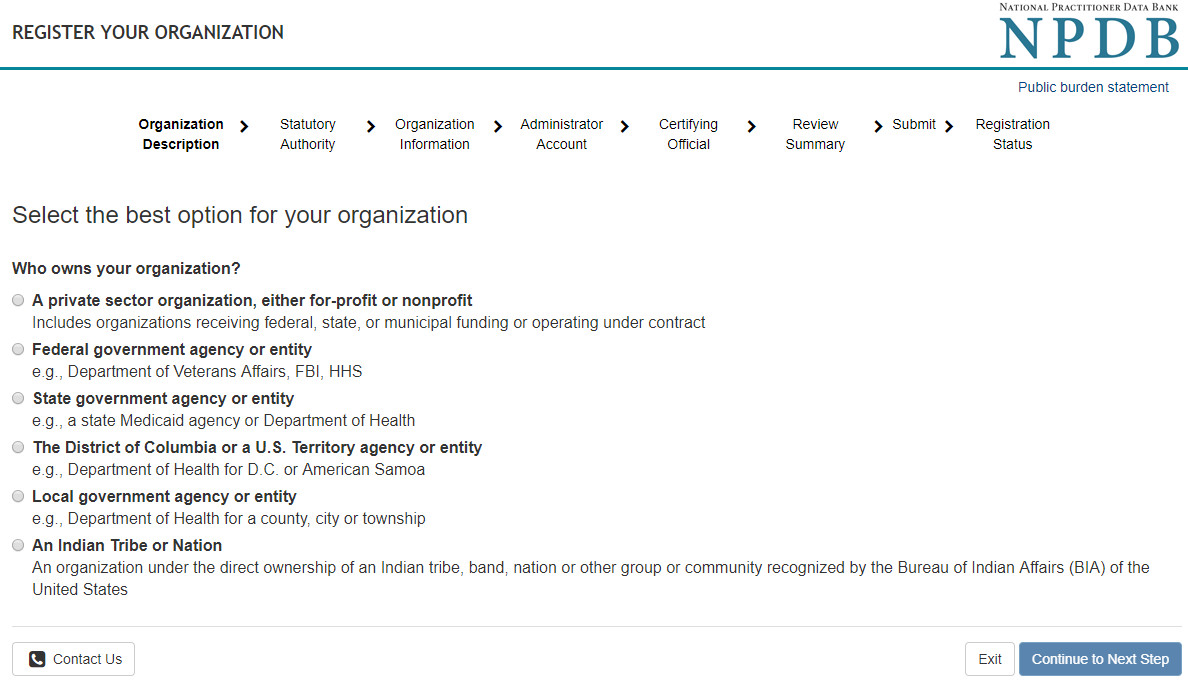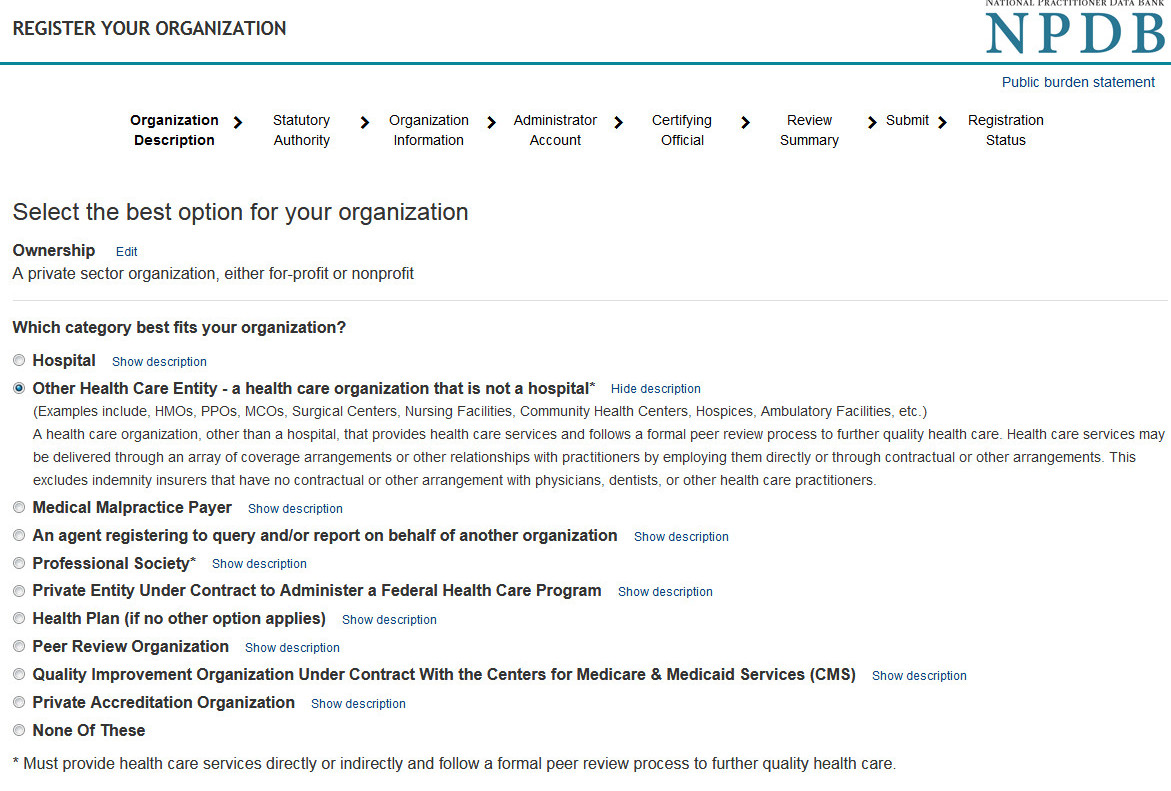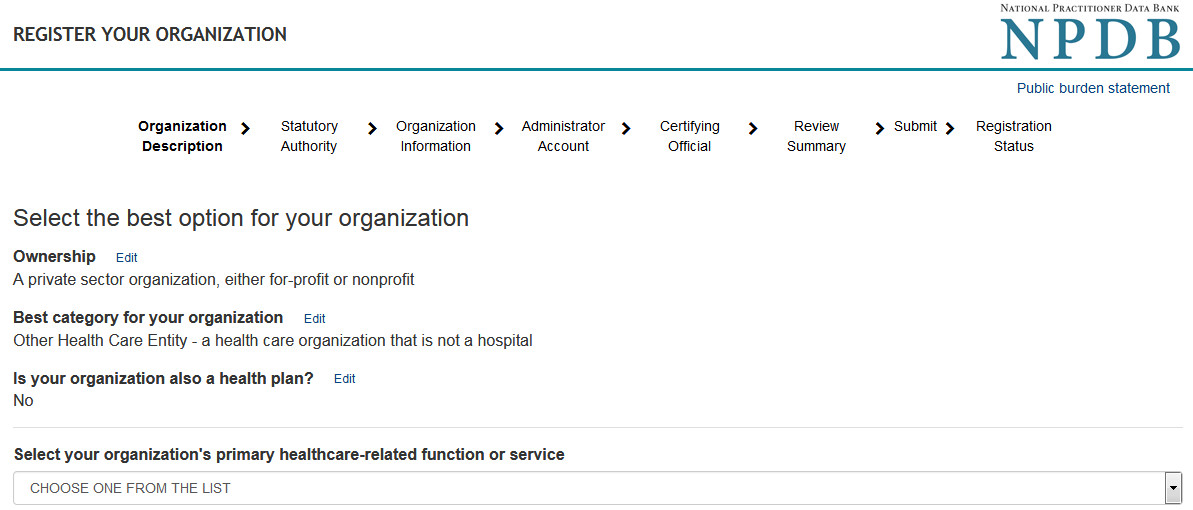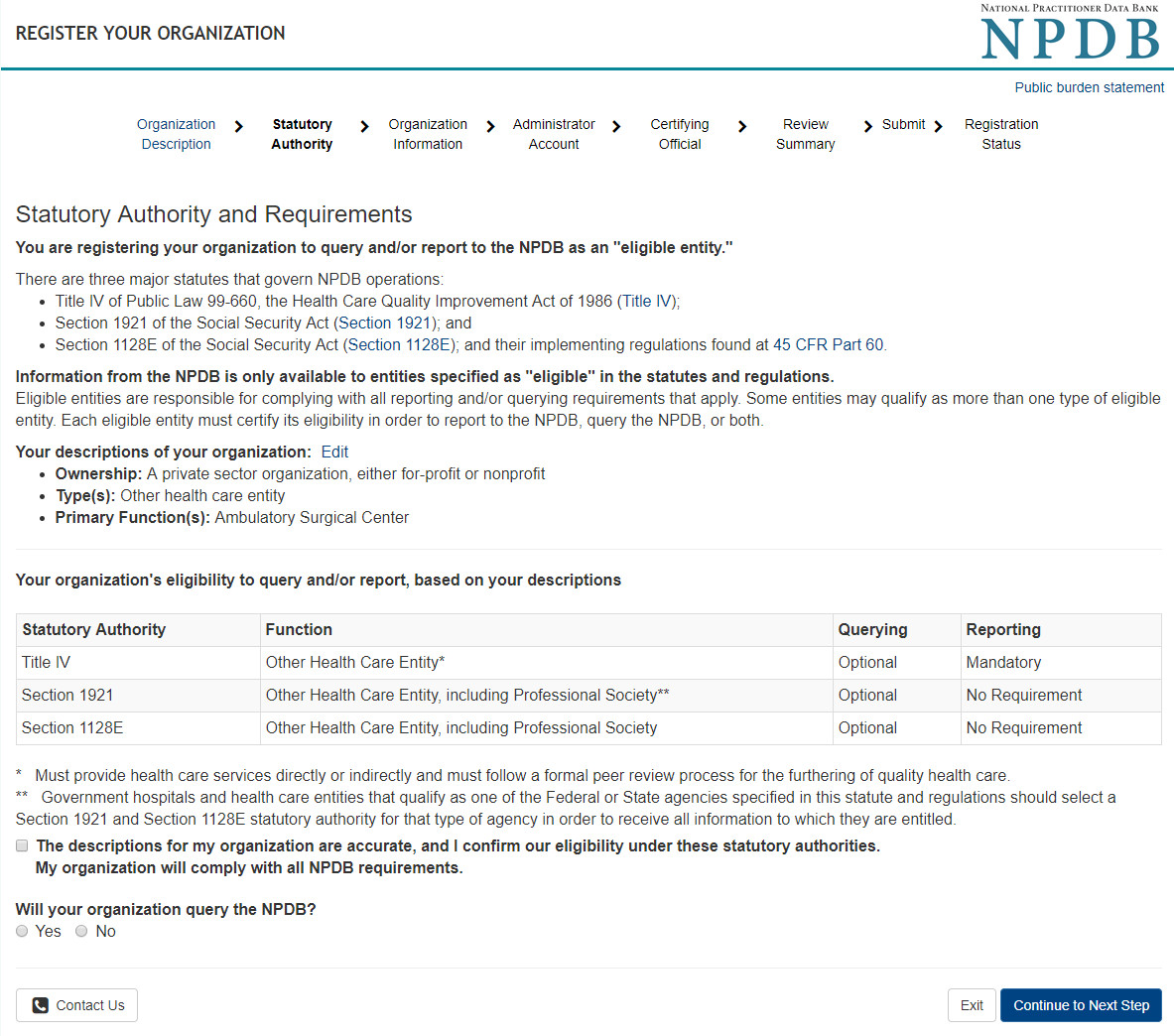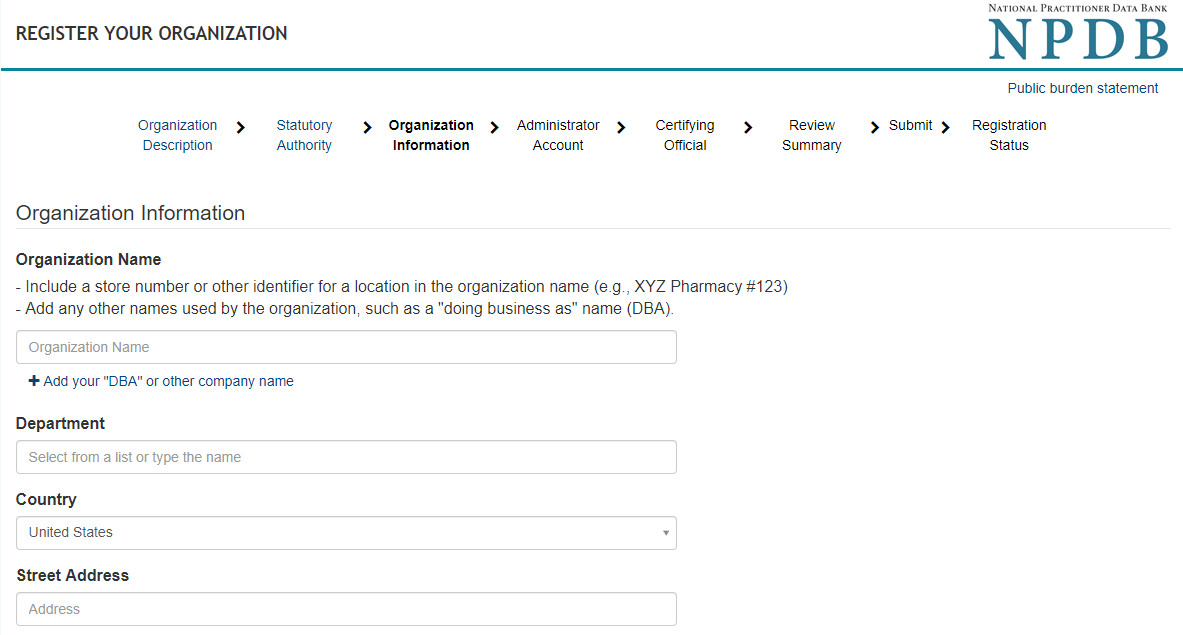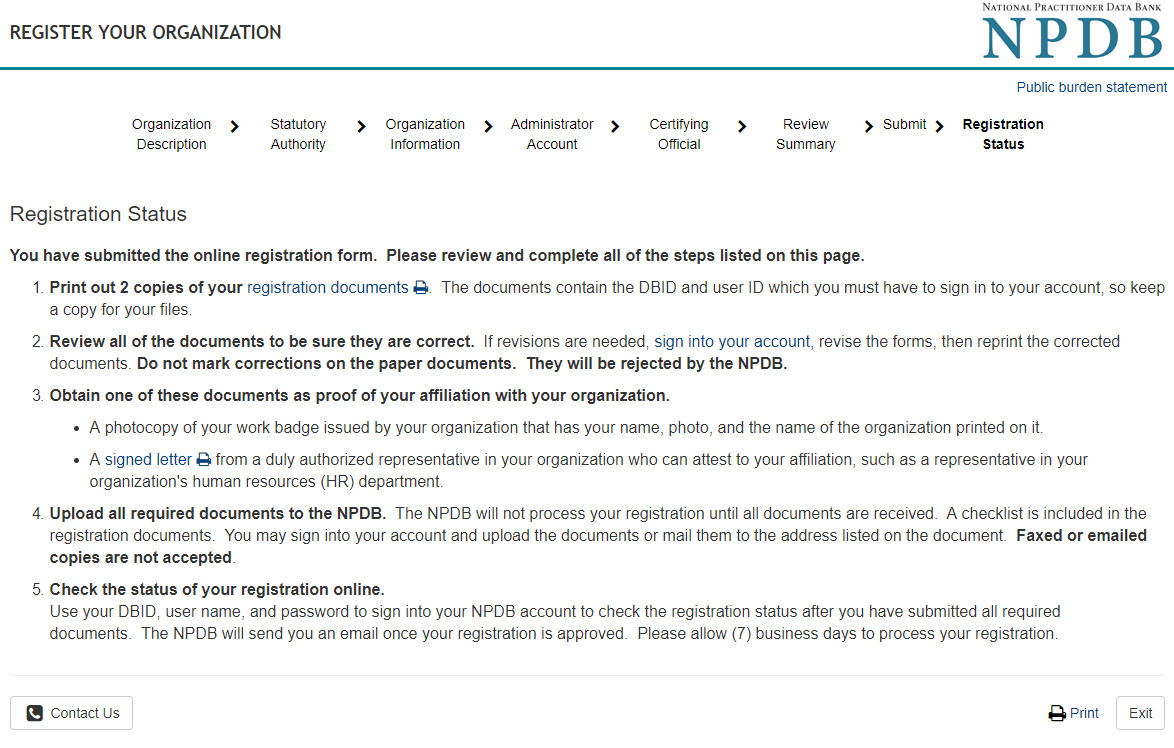How to Register as a Health Care Organization
By registering with the NPDB, you certify your organization's eligibility to submit queries and/or reports. Some health care organizations, such as hospitals, are required to register with the NPDB in order to carry out their mandatory querying and reporting responsibilities.
For specific eligibility requirements to register with the NPDB, see Chapter B: Eligible Entities of the NPDB Guidebook.
To Register your Health Care Organization
- From the NPDB home page, select Registering with the NPDB under the For Organizations tab.
- Select Start a New Registration and then Start a New Application.
- On the Register your Organization with the NPDB page, select what you need to do.
- Read and acknowledge the Rules of Behavior and the Subscriber Agreement.
- On the next page , choose your organization's ownership and then select Continue.
- Complete the Eligibility/Statutory Authority questionnaire:
- Select the option that best describes your organization.
- You may be prompted to verify whether or not your organization is also a health plan. Select the option that best applies.
- Select the option that best describes your organization.
- On the Entity Primary and Additional Functions page, select a category that best describes your organization. When the drop down menu appears, select the primary function(s) that best describe your organization.
- On the Statutory Authority and Requirements page:
- Review and verify your Statutory Authority and Requirements (statues of law under which your organization is eligible to report and/or query) by checking the box.
- If your organization is eligible to query, select the appropriate option.
- Complete the Organization Information page and select Continue.
- On the next page, provide information for the person or department who will be the point of contact for reports and the certifying official. Then select Continue.
- On Administrator Account Information page, select whether or not the administrator will be the Certifying Official. Create your user ID, password, challenge questions, and select Continue.
- Review your information and confirm that it is true, complete, and correct before selecting Submit to NPDB.
- On the Print Registration page, select the Registration Document link and print the Entity Registration Instructions, Registration Checklist, and Entity Registration.
Note: Your Data Bank Identification Number (DBID) is found on the Registration Instructions document. Retain this page for your records. - Complete the registration forms. You will need to have the Certifying Official and Administrator Registration forms notarized.
- Sign into your account and upload the registration document(s).
Note: The completed registration documents must be received within 6 months after the registration is initiated or it cannot be processed.
You will receive email notification, once the NPDB process your documents.
 An official website of the United States government.
An official website of the United States government.